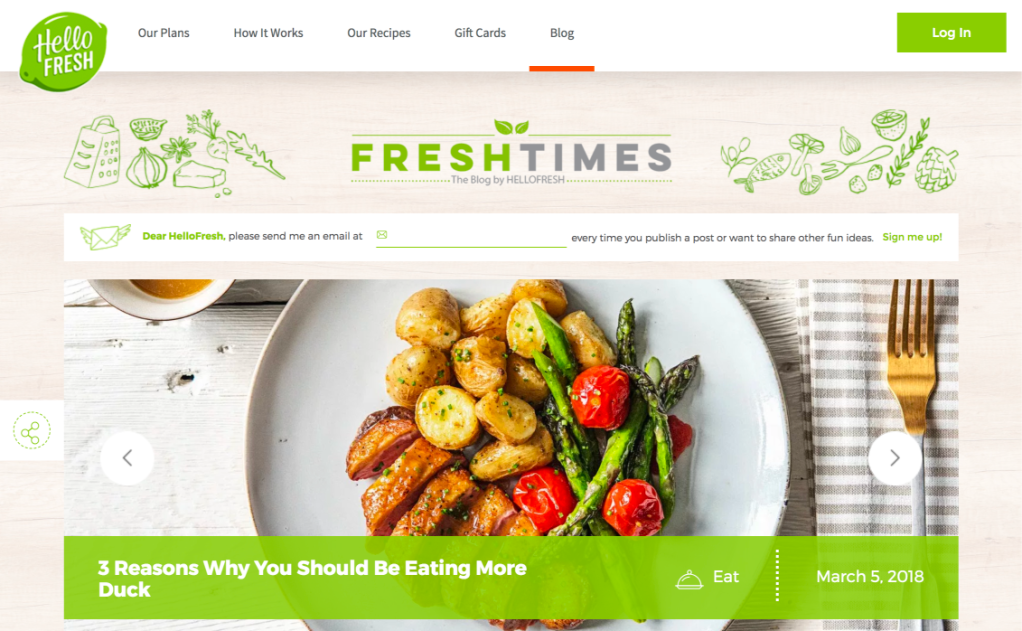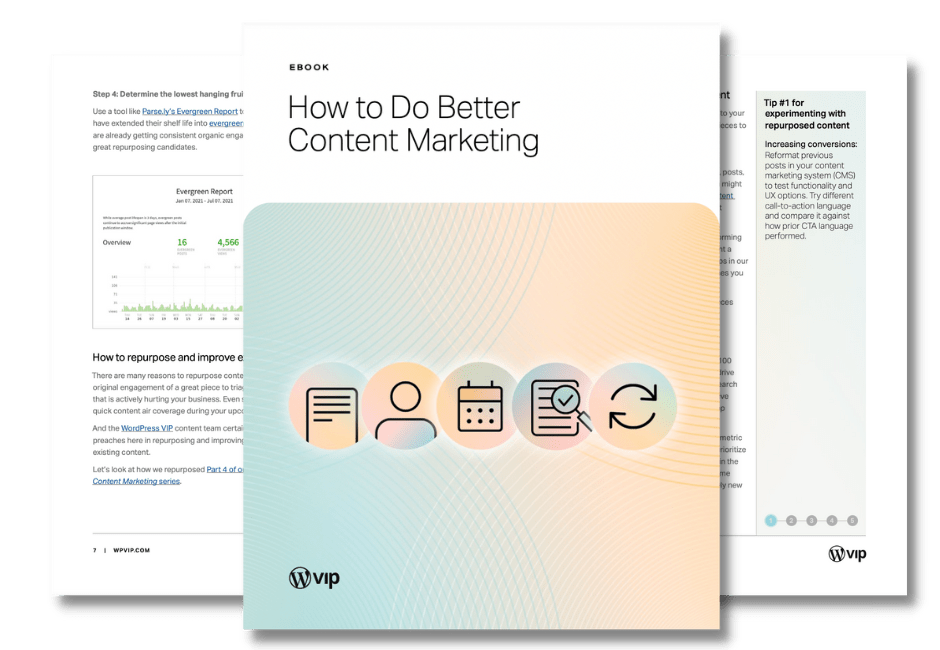Google forced content teams to migrate from Universal Analytics to Google Analytics in July and users are still getting used to the new interface, reports, and metrics. Are you able to extract the same insights you were before?
In our Google Analytics 4 Toolkit, get the answers to your most pressing questions and concerns about GA4, and get expert advice from our analytics team.
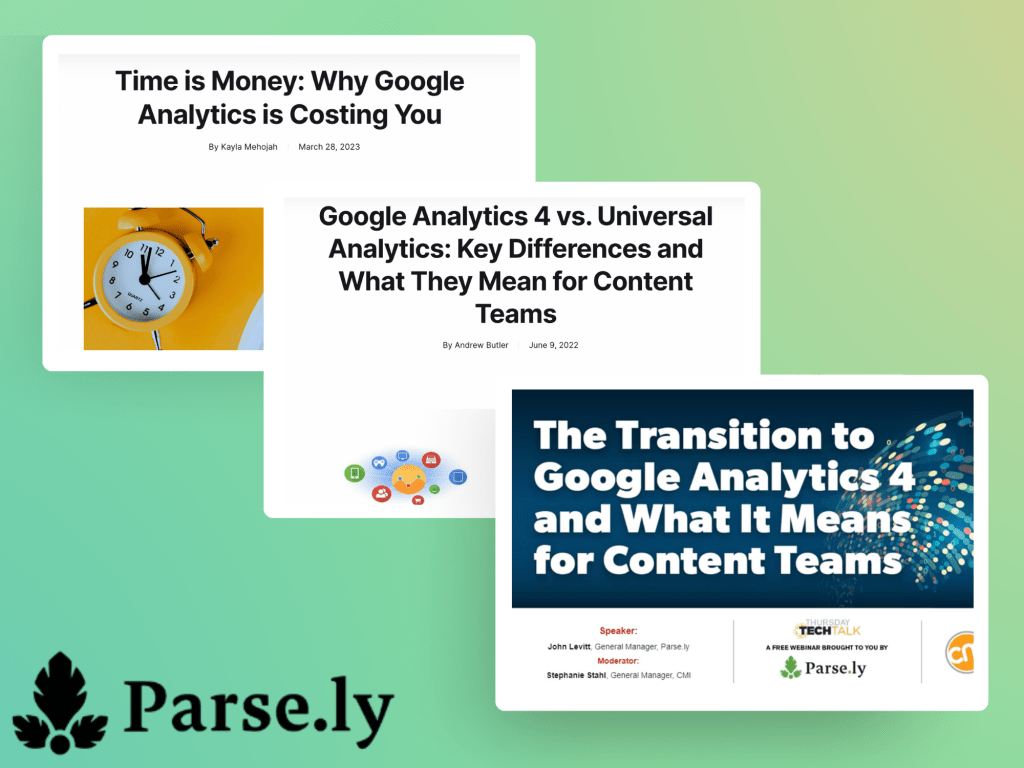
What’s inside?
The Transition to GA4 and What It Means for Marketers
Everything you need to know about the transition to GA4, including key features, common challenges, and why teams are turning to content analytics for better insights.
A look at Google Analytics 4 vs. Universal Analytics
We cover common questions regarding the sunsetting of UA, including the differences between UA and Google Analytics 4, the problems people are encountering, and more.
Time is Money: Why Google Analytics is Costing You
Every minute spent trying to figure out how to navigate Google Analytics is time wasted, especially for time- and resource-challenged teams. Here are tips for navigating analytics with your team.
Avoid disruptions to your data and ensure a smooth transition.
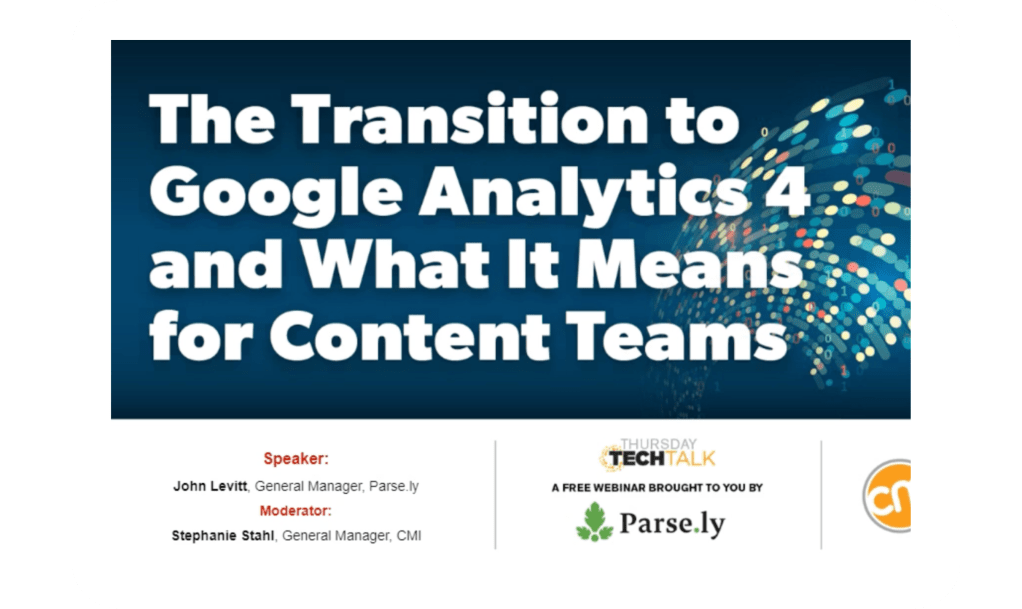
The Transition to GA4 and What it Means for Content Marketers
We partnered with the Content Marketing Institute for a Tech Talk on everything you need to know about the transition to GA4. In this on-demand webinar you’ll learn:
- The impact of breaking real-time analytics
- Key GA4 features and common migration challenges
- Why teams are turning to content analytics for better insights
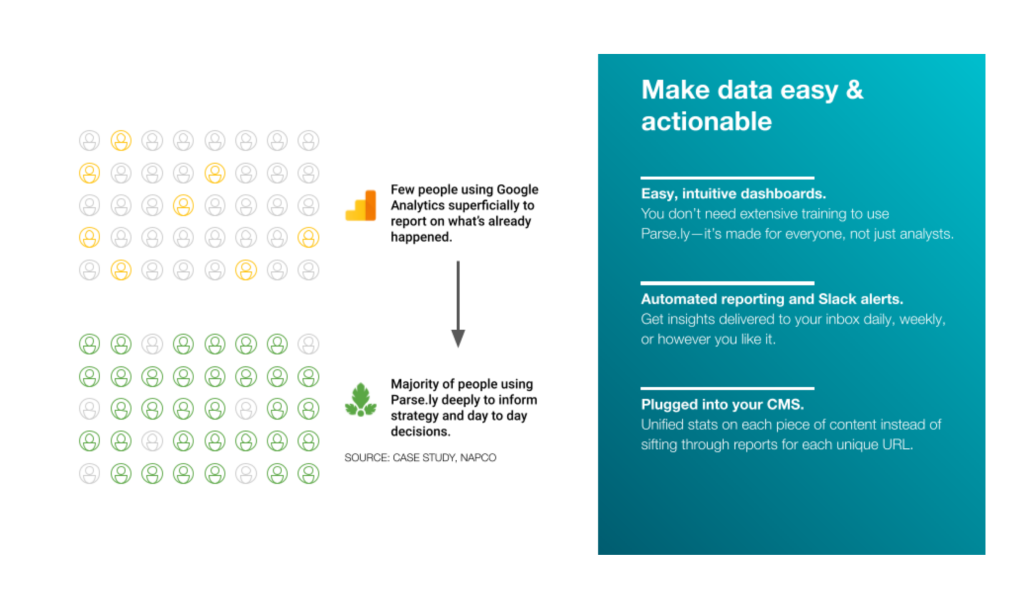
Google Analytics 4 vs. Universal Analytics
In this guide we cover the key differences of the two Google products and what they mean for content teams. You’ll learn:
- The differences between UA and Google Analytics 4
- Steps for migrating to Google Analytics 4
- Tips and benefits of adopting a content-first approach to analytics.

Time is Money: Why Google Analytics is Costing You
Relying solely on Google Analytics to deliver everything you need to make smarter content decisions may actually be costing you time, money, and business results. Learn how to:
- Make “data” a team effort with our tips and tricks
- Empower your entire team to take immediate, data-driven actions
- Understand what content results in ROI so you can produce more of it
“We definitely work more efficiently as a unit because of Parse.ly. Google Analytics is like using divining rods, or interpreting blood from chickens. We needed something more visual.”
—Ben Maxwell