Get Audience Data in Front of the Right People
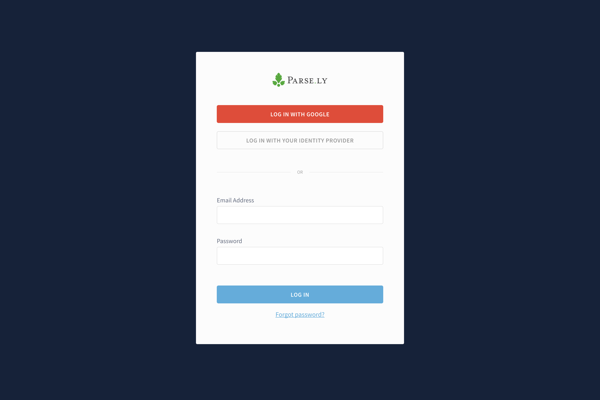
This post summarizes our latest software release and will be mostly interesting to current Parse.ly users. Not a Parse.ly user? See the full dashboard here.
Data access is the first step in building a data literate culture. If employees can’t get ahold of analytics, they’ll never be able to act on them.
In practice, setting up logins and disassembling data silos takes up a lot of time and energy. The latest updates to the Parse.ly Dashboard will help IT teams and organization admins get audience data in front of their employees, faster.
Better User Management
Parse.ly admins, this one’s for you. Now you can change permissions and site access for multiple users at a time, instead of trudging through user by user.
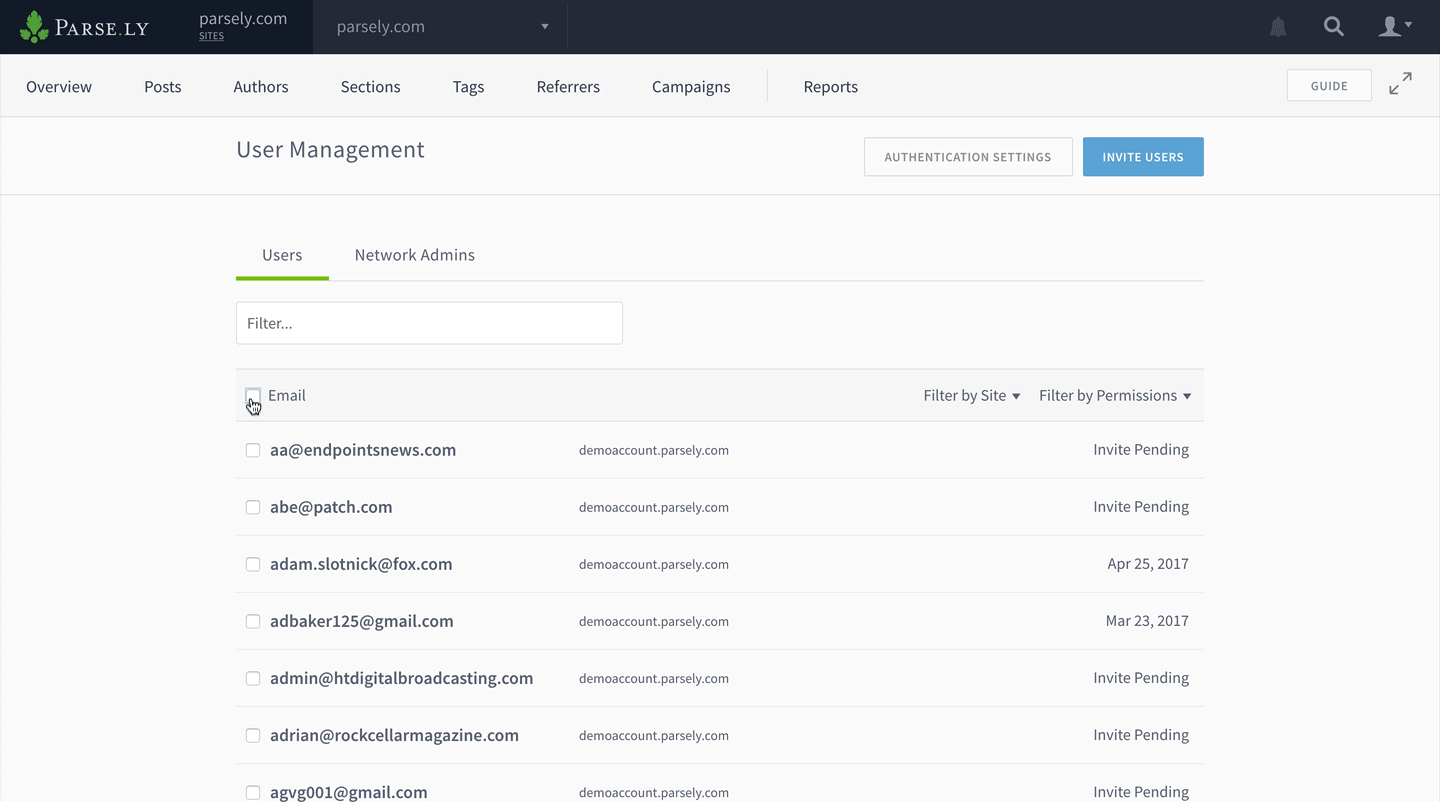
In addition, admins of more than one site can filter users by site access, permissions, and email address. Network admins can manage users for all sites in their publishing network and grant other users network-level access.
Check out these help docs on the nitty gritty of user management.
Third-Party Authentication
We know that your organization takes security seriously, and we’re ensuring Parse.ly makes that easier—not harder—for your IT team.
Parse.ly now integrates with a third-party identity providers like Okta or OneLogin using SAML 2.0. You can enforce single sign-on through Google or your identity provider.
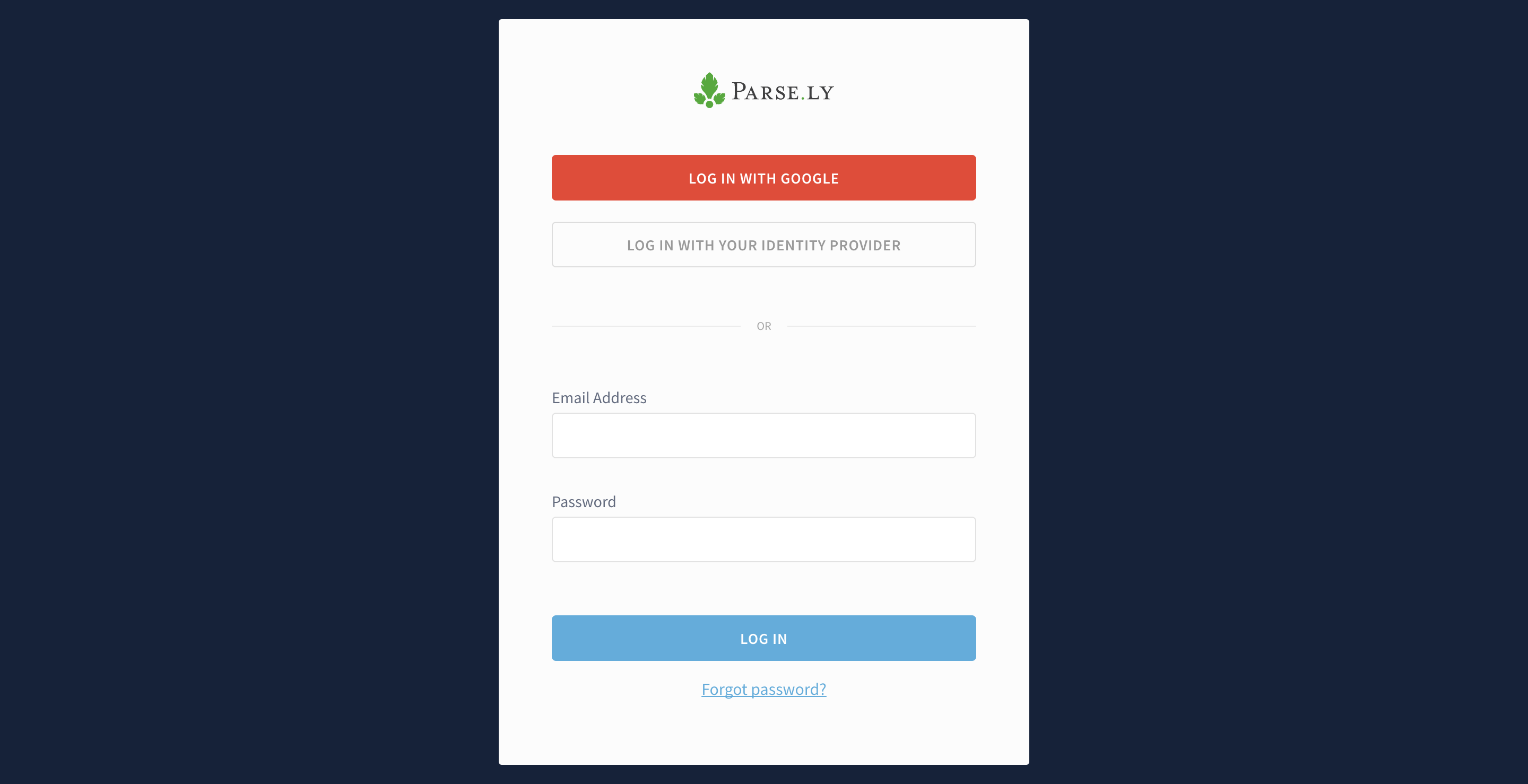
In addition to allowing IT to manage everyone’s account in the same place, this update means that users no longer have to remember or store another password: two solutions for your security concerns.
Ready to hook up your identity provider to the Parse.ly Dashboard? Reach out to your success manager to get started.
Quicker Reporting
Sometimes people won’t come to the data. Sometimes you’ve got to bring the data to them. That’s why managers and editors love our emailed reports. However, setting them up was getting more complicated as we added more metrics and capabilities.
We gave the Parse.ly reporting suite a facelift to make creating and sending reports a no-brainer.
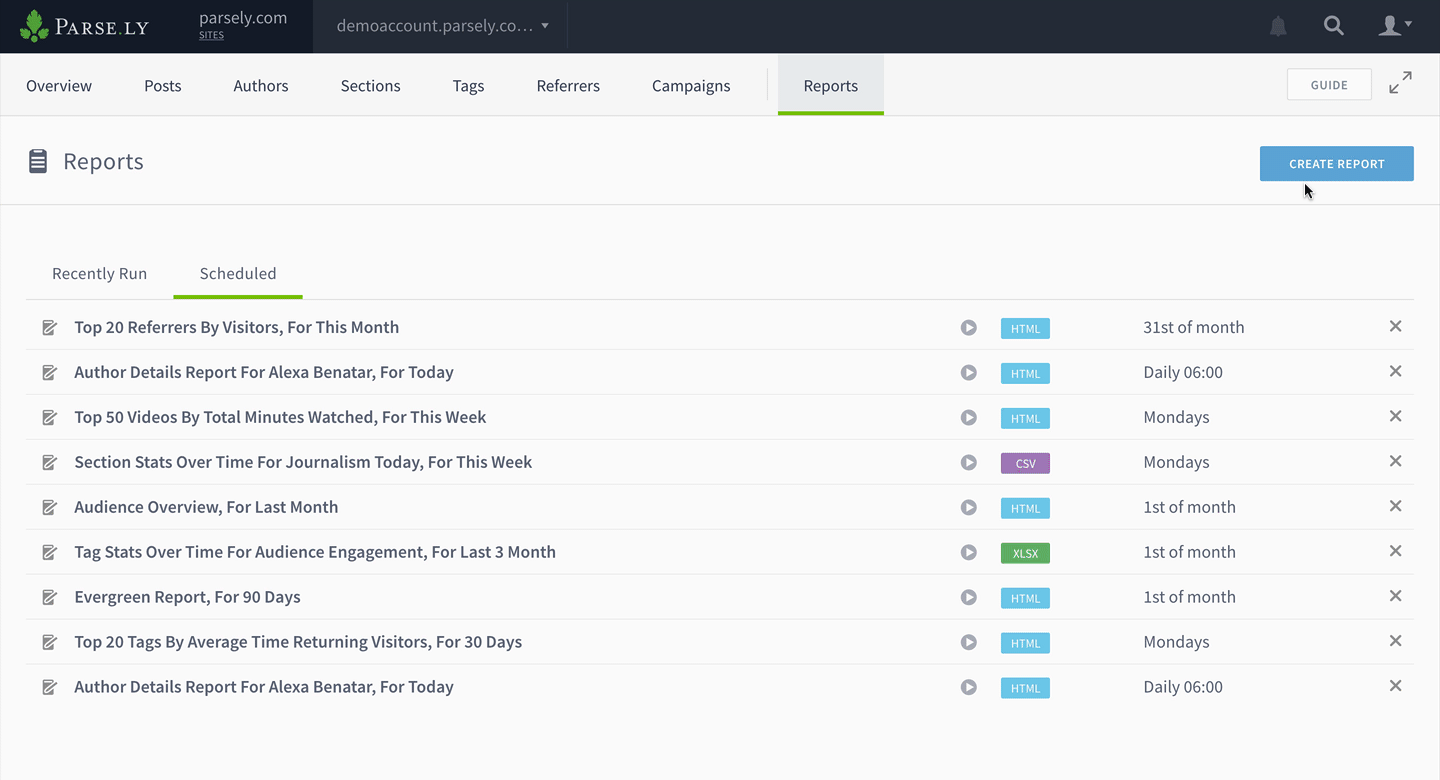
You can learn more about reporting changes in our help docs. Create a new report today and let us know what you think!