Web Analytics Dashboards—A Primer for Content Teams

Web analytics dashboards let you analyze the behavior of visitors to your website. They show you what makes people click, stay, share, and convert—so you can do more of those things and grow your business.
Google Analytics offers dashboard options that fit the needs of many companies. Let’s take a deeper look at what web analytics dashboards are used for, when Google Analytics is a good choice, and the role that dashboards play for today’s content-focused marketing teams.
Table of Contents
- What are web analytics dashboards?
- When to use Google Analytics dashboards
- 2 ways to set up Google Analytics dashboards
- When to look beyond standard web analytics dashboards
- Web analytics dashboards for content
- Are you ready to know more about your content
What are web analytics dashboards?
A web analytics dashboard pulls data about your website visitors into a format that makes it easy to understand and analyze. Users see, at a glance, how a website is performing according to a varying number of key performance indicators (KPIs). Many dashboards let users drill down according to timeframe and other variables.
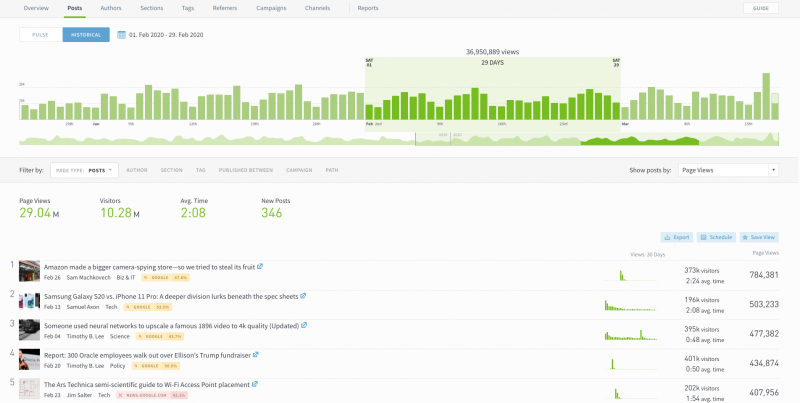
In this content marketing analytics dashboard example from Parse.ly, you can see an overview of content performance for February. It shows the daily pattern of KPIs like page views, including the preceding and following month for context. The user can filter and sort data by variables like page type, author, section, tag, campaign, and so on, and then drill down into performance by article.
Depending on your website platform, some tools like HubSpot or Wix have built-in dashboards for website analytics. Others like WordPress VIP can have different integrations or plugins that can help provide more clarity. On top of your existing dashboards, many website owners use tools like Google Analytics for more in-depth reporting.
What are dashboards used for?
Different people use web analytics dashboards for various purposes.
| Who Uses Web Analytics Dashboards | What They Use Them For |
| Marketing executives | To eyeball performance and support discussions about goals |
| Marketing managers | To make sure the website is helping to grow the business |
| Content marketers | To understand which content has performed best so they can replicate those successes |
| Editors | To see which content resonates with audiences so they can plan to do more of it |
| Content creators | To gain feedback on the pieces they have produced |
| Digital marketers | To see how campaigns are performing so they can optimize them |
| SEO specialists | To gauge impact and inform further search engine optimization (SEO) efforts |
| Content analysts | To track and understand data that points to trends for decision making |
| Webmasters | To make sure a website is functioning healthily |
As you can see, a content marketer needs different information from a webmaster. Web analytics dashboard software makes this possible by letting you create custom dashboard views according to the needs of the user.
What KPIs do dashboards track?
Some of the most prevalent KPIs, or metrics, that web analytics dashboards track include:
- Pageviews — How many times site visitors have viewed a page on your website.
- New and returning visitors — A breakdown of visitors according to whether or not they’ve visited your site within the last 30 days.
- Time on page — How long visitors spend on a landing page before moving to another page on your site.
- Dwell time — How long a visitor spends on a page after clicking through from search engine results until they return to Google results or otherwise leave the page.
- Bounce rate — The percentage of site visits in which users viewed only a single page.
- Referrals — Traffic sources such as campaigns, organic search engines, social networks, and direct traffic.
- Conversion rate — The percentage of visitors to your site that complete a goal, such as a purchase on an e-commerce site.
Many web analytics platforms let you build dashboards that report on these metrics. The most popular is Google Analytics.
When to use Google Analytics dashboards
Google Analytics is a powerful platform for collecting data about your website visitors. It offers free resources and widgets to help you create and customize dashboards. Although there are some drawbacks, it serves the needs of many businesses.
A Google Analytics dashboard might be right for you if your data needs are simple, or if your users have the technical expertise to find the information they need.
If your data needs are simple
Google Analytics dashboards can report on metrics like traffic and page views, making it a suitable option if you only need a simple overview of performance.
But it’s important to understand the drawbacks. It can be difficult to pull out more in-depth details. And in some cases, Google Analytics data can be misleading.
Consider “engagement,” or the time users spend on a page. Google Analytics doesn’t collect time on page data for single-page visits, which may make up 30-70% of visits to your site. Relying on that metric from Google Analytics data can result in misguided decisions.
Bounce rate is another metric that can be misleading on a Google Analytics dashboard, which classifies every single-page visit as a bounce. It makes no distinction between a short mis-click and a longer, productive visit. This leaves a blind spot for content marketers and others who need to see how users interact with content, even when they only visit one page.
If your users are technology-savvy
Google Analytics may be a suitable choice if your users are adept with technology.
For example, to make sense of real-time data in Google Analytics, you can use regular expressions (regex) to set up advanced views and segmentation in a new dashboard. There is an abundance of hacks that more technical users can set up in Google Analytics, too, if you have the IT resources to keep these current.
But this can become a drawback when non-technical users can’t find the answers they need. Content marketing and editorial teams often include folks who could benefit from the data in a web analytics dashboard but may not have the time to dig around and learn the platform.
That said, the benefit of a free, robust solution is worth these drawbacks for many marketers, especially for those just starting out.
If you decide that Google Analytics is the right choice for your business, you have a couple of options for setting up a dashboard.
2 ways to set up Google Analytics dashboards
To create a Google Analytics dashboard, you can use resources available within Google Analytics or hitch up external business intelligence software.
1. Using Google Analytics resources
Google Analytics offers some great resources to help you create and customize dashboards, including widgets and a solutions gallery where you can find templates that others have shared. The first steps for setting up your Google Analytics dashboard are simple:
- From the Reports menu, click CUSTOMIZATION > Dashboards
- Click Create, and a dialog will guide you through the process.
- Select Blank Canvas or Starter Dashboard, or import dashboard configurations from the Solutions Gallery.
- Give your dashboard a title and click Create Dashboard
After you’ve created the dashboard, it’s time to choose what information you want to display and add corresponding widgets. Check out some ideas for building a Google dashboard here. Google’s Data Studio also makes for a powerful web analytics dashboard option you can customize.
2. Using Business Intelligence software
When you don’t have the resources to configure your Google Analytics dashboards, out-of-the-box business intelligence (BI) dashboard software can help. This software connects to your Google Analytics account and pipes the data you want into easy-to-use, accessible dashboards.
Here are a few BI software platforms that plug into Google Analytics to create web analytics dashboards:
Any of these solutions may work if the data available within Google Analytics meets your needs. But if your content team wants to view deeper insights than what Google Analytics provides, they need to explore more options.
When to look beyond standard web analytics dashboards
Standard web analytics dashboards like Google Analytics serve a wide variety of needs, as we saw above. But they don’t always give the complete picture when it comes to your content.
For many companies, this lack of content analytics data is a gaping hole. Teams operate in the dark because they can only access limited content insights from standard web analytics dashboards—if they even use the dashboards at all.
When you need more actionable insights about your content
More and more organizations are tapping into the power of content to drive their business model. According to the Content Marketing Institute, 91% of B2B marketers and 86% of B2C marketers embrace content marketing as a key strategy. But many of those companies invest resources in content with little data to support their strategies.
Take HelloFresh. Jacqueline Parisi, a copywriter at the meal kit company, says the company was churning out content without really knowing what was working. “It was cumbersome to dive into the depths of the Google Analytics world to find insights worth sharing or acting upon, so data got deprioritized.” Now the company uses content analytics to help create a content experience that gets customers excited.
When you want your content team to use your dashboard
Getting your whole team aligned with content performance requires having a web analytics dashboard they’ll use. But many people who work in the content world—editors and content creators—find standard web analytics dashboards like Google Analytics difficult to use.
We saw how vital this buy-in for a web analytics dashboard was when we spoke with the team at NAPCO Media. Of the 40 or so editors across the company, fewer than 10 felt comfortable with Google Analytics. To get the team on board with its strategy, that needed to change.
Your team needs the feedback that data can give them if your content strategy is to be effective.

For HelloFresh and NAPCO Media, the answer was to work with a web analytics provider that focuses solely on content analytics: Parse.ly.
Web analytics dashboards for content
Parse.ly is a content analytics platform designed for measuring the performance of your content. It includes an intuitive web analytics dashboard that lets you and your team drill down into the metrics specific to your content needs.
This includes real-time engagement, so you don’t have to rely on vague metrics like bounce rate, for example.
With data from content analytics, your team can easily see:
- How content influences your conversion rate for newsletter signups, lead capture, and purchases.
- Where your readers are coming from, historically and in real-time.
- Where to distribute which content, whether on social media, newsletters, or another platform.
- The content doing the heaviest lifting for you on social media, including Facebook, Twitter, and Pinterest.
Parse.ly dashboards make it easy to see, at a glance, the most important metrics for your content-driven organization. Users can click around an intuitive interface to find information that lets them take action.
Dashboard example: How to find social media data
Let’s take a look at how you can find social posts that are contributing to the success of your blog. Here’s the main dashboard for a content marketing agency, showing today’s performance.
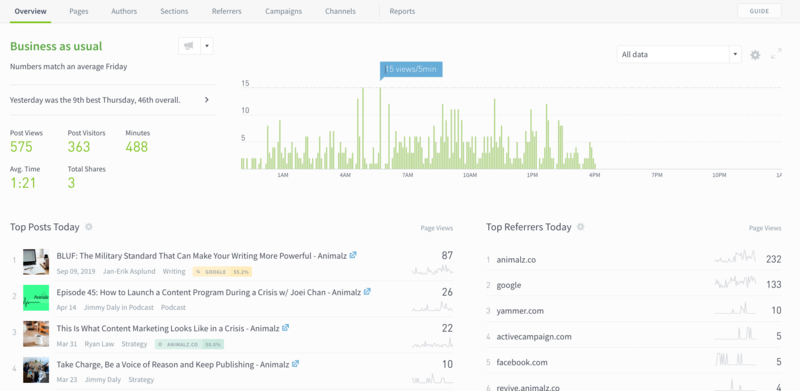
Looking under “Top Posts Today,” the top blog post was “BLUF: The Military Standard That Can Make Your Writing More Powerful.” When we click on that blog post, we see a dashboard all about that piece.
We see that post has 208 visits from social sources. To understand more, we can click on that figure to access a breakdown of those sources, including links and page views.
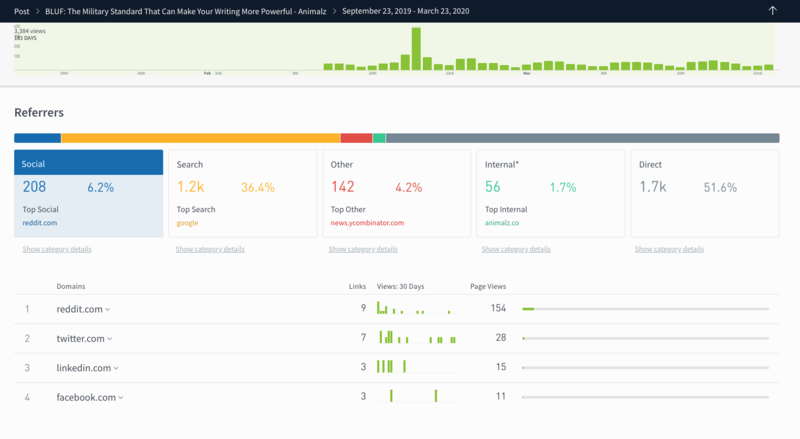
Reddit seems to be the best source by far. Let’s dig into that more.
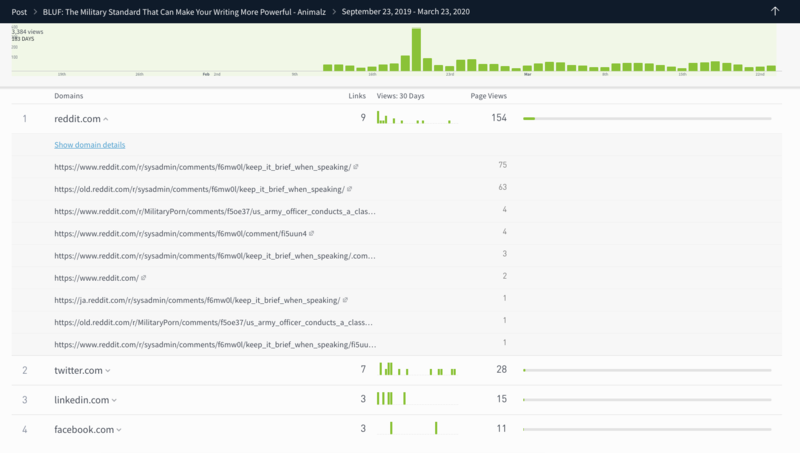
When we click on the social media channel Reddit, we can see all the places that link to the blog post and how many page views each has brought.
By clicking into those sources, we can see exactly what people are saying about the content and the context in which they use it—a goldmine for audience research and future topics!
As one reviewer says on TrustRadius, “I like most how you can actively see where traffic is coming from, whether it’s a specific tweet or website that hyperlinks to a story. Parse.ly is amazingly specific with this sort of thing.”
In just a couple of clicks, we found invaluable data that traditional web analytics dashboards don’t show you. And this is just one piece of the content puzzle. Learn more about the metrics that Parse.ly reports on.
Are you ready to know more about your content?
If you rely on content to drive your business, there will come a time when you need deeper data about your content and better access to that data for your team. That’s when you’ll know it’s time to move beyond standard web analytics dashboards.
Talk to us at Parse.ly about putting together a case for the ROI of dashboards when you’re ready to support your team’s content decisions with data.