3 Main Problems With GA4 and How to Avoid Them

There’s a lot to unpack with the shift from Universal Analytics (UA) to Google Analytics 4 (GA4). While GA4 boasts fresh features and a new approach, some inconsistencies have left many marketers scratching their heads.
Research from our Content Matters reports revealed that overall usage of Google Analytics has fallen over the past year amidst the shift to GA4. In 2023, 77% of the 1000+ people surveyed reported using GA for content analytics, but in 2024 only 65% did.
And Parse.ly users are ditching GA at an even higher rate. Teams often use both Parse.ly and GA in tandem for analytics, but our data shows that in the wake of the shift to GA4, the percent of Parse.ly users who also use GA dropped from 67% to 41%.
Here, we’re honing in on the top three issues in GA4 and providing a roadmap for navigating them effectively.
1. Traffic source reporting is a maze
Understanding where your users come from is crucial in refining any marketing strategy. But that’s no longer easy to do in GA4.
For instance, the Traffic Acquisition report—a typical first step in identifying traffic sources—only tracks the first traffic source of the session. Even if a user clicked a paid ad, and then immediately clicked an organic search result, the entirety of that session is attributed to Google Paid Search.
From Google’s support documents:
“The session counts in your Google Analytics 4 property may be lower than the session counts in your Universal Analytics property. This is because Google Analytics 4 does not create a new session when the campaign source changes mid session, while Universal Analytics does create a new session under that circumstance.”
Similarly, the new User Acquisition report only shows the very first source of traffic that brought the user to your site. So if they were brought to your site first by search, and then by social, their visit is only attributed to search.
What does this mean?
No matter which out-of-the-box GA4 report you look at, you’ll be missing some source information.
Navigating the issue
Regularly cross-reference your GA4 reports with those from UA (while you can). You’ll encounter inherent differences, but it’s essential to identify significant disparities and address them promptly. You can also set up custom reports, but those take much longer to test and troubleshoot to ensure accuracy.
The Parse.ly solution
Parse.ly provides multiple built-in options for tracking comprehensive traffic and source data, all of them simpler than the convoluted path required in GA4. Even better, you’ll see referrers credited each time it brings someone to your site.
If we continue the example from above, if a user clicked a paid ad, and then went to search and clicked on an organic result, you would see both referrers given credit in Parse.ly.
The most popular option for viewing this traffic is the Referrers tab which breaks down pageviews by referral source, including Social, Search, Internal, and Direct.
Within this page, you can click on each source to learn more about where the traffic came from, which posts or pages were visited, and even filter by author, tag, publish date, and more.
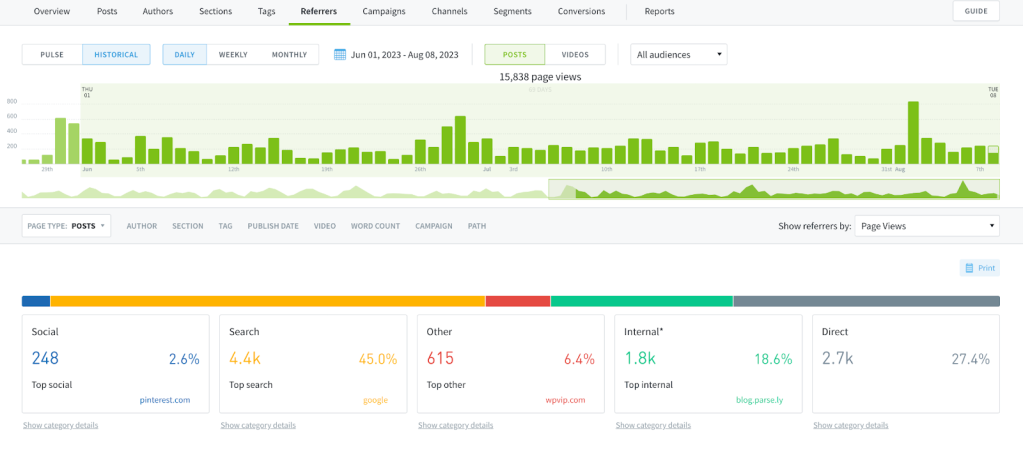
Another popular option for viewing traffic is the Channels tab. Here you’ll find pageviews, visitors, engaged minutes, and more—separated by channel (app, website, etc.).
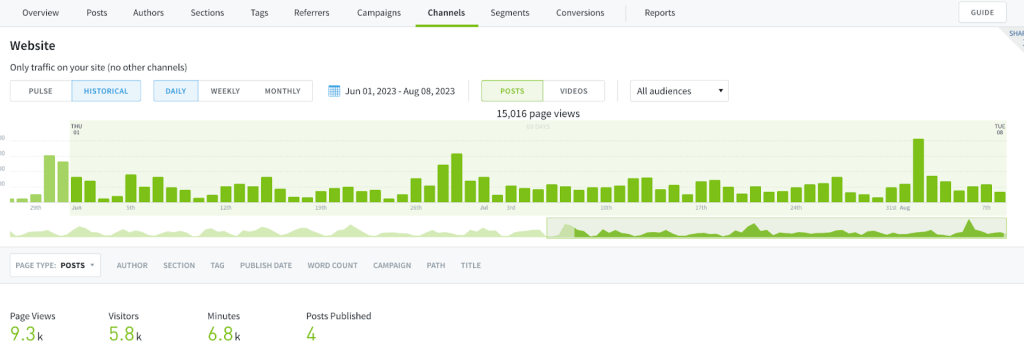
Parse.ly is way easier to use for tracking search traffic to specific posts than Google Analytics. Usually, it takes six months to know if you’re seeing search traffic. With Parse.ly, there’s a signal much sooner if you know how to look for it.
Aakash ShahCo-founder and CEO, Wyndly
2. The conversion conundrum
Conversions are the endgame for most digital strategies, and accurate reporting is non-negotiable. In GA4, however, the setup and complexity of the Conversions report can pose challenges.
The process of setting up conversion tracking in GA4’s Admin section under “Events” or “Conversions” differs significantly from UA because the data model is no longer based on sessions and pageviews. UA provided a rigid way to define events, with four event-specific dimensions to categorize your users’ actions. Now you must set up a unique Event for every single conversion you wish to track. And each of those conversions must have a dedicated `thank you` page.
Navigating the issue
Dedicate time to understanding GA4’s conversion tracking nuances. Make sure you set up the right Event type and link to the appropriate `thank you` page before creating your report.
The Parse.ly solution
Conversions are part of Parse.ly’s core functionality. While you do still set up conversions to suit your needs, our options are more intuitive than in GA4 and don’t require a special thank you page just to track a simple download.
Currently, Parse.ly supports five conversion types:
- Subscription: When a user buys a subscription that will result in recurring revenue.
- Newsletter Signup: When a user provides their email via a form in order to receive emails from a company, such as a newsletter or an email course.
- Lead Capture: When a user provides identifying details (e.g. email, name) via a form to indicate they have interest in what the company is selling (i.e. a lead).
- Link Click: When a user clicks a link or button to an external site (e.g. an affiliate link or a link to a third party site where a conversion occurs).
- Purchase: When a user completes the one-time purchase of a product.
Conversions are viewable in almost every tab, so regardless of how you want to sort and view your primary data, you’ll be able to factor in conversions and Conversion Rate into your reporting.
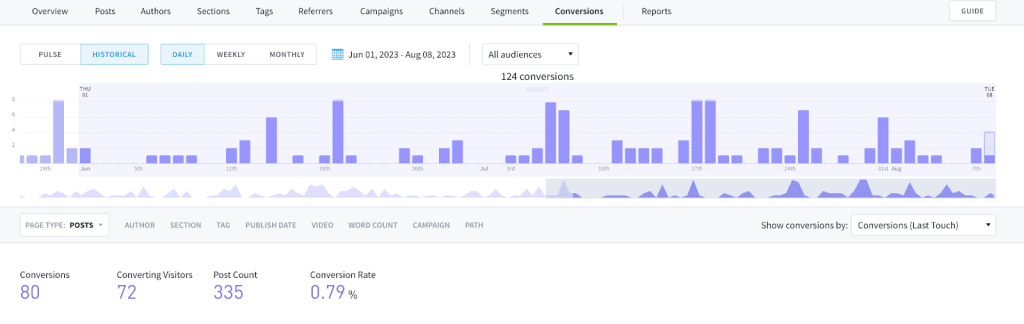
3. Where are my metrics?
The switch to GA4 heralded a data model transformation, which has caused a reshuffle in available metrics. Some familiar metrics from UA have disappeared, while others, like “sessions,” have been overhauled, leading to a learning curve in understanding the new data paradigms.
In the new Event-based model, all of the popular metrics below are now tracked as “Events”
- Pageviews
- Event
- Social
- Transactions and ecommerce
- User timing
- Exception
- App/screen view
Additionally, metrics related to transactions can sometimes be duplicated. These duplicates cloud data interpretation and lead to misguided business decisions if not rectified.
Navigating the issue
Stay updated on GA4’s evolving data model. Recognize which metrics have been phased out and which new ones have been introduced, and update your reporting accordingly. Utilize features in GA4, like the “Explore” function, to identify duplicate transactions. Regularly audit your GA4 data to catch anomalies early.
The Parse.ly solution
The metrics you know and love are all easily available in Parse.ly’s Dashboard (plus a few extras)! We’ve never been a fan of bounce rate, anyway. Instead, we focus on metrics like engaged time and recirculation rate which tell you what resonates most with your visitors, so you can do more of what actually moves the needle.
Plus, unlike GA4, we have actual real-time analytics so you can make informed, prompt decisions about which content to amplify on all your channels.
Want more out of your data?
While GA4 is a leap forward in many ways, it’s essential to be cognizant of its current shortcomings. By understanding these issues and actively seeking solutions, you’ll ensure analytics remains a robust tool in your marketing arsenal.
But if you’re like the rest of our customers and want even more insights out of your analytics, get a free demo of Parse.ly today.