More Social and Referral Data Available in 2017
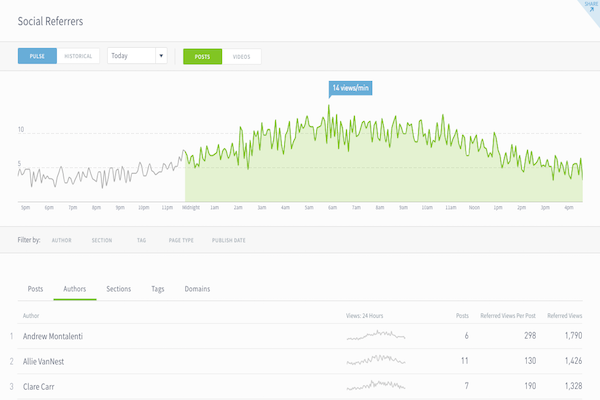
This post summarizes our latest software release and will be mostly interesting to current Parse.ly users. Not a Parse.ly user? See the full dashboard here.
In our final major dashboard release of 2016, we focused on customizable overview screens, data summaries and our in-dashboard metrics guide. As we begin 2017, it’s all about getting you social and referral data that can be used to understand readers and build audience strategies.
What can you do that’s new? Here are a few examples:
— You can set your overview screen to show you the top stories from Facebook referrers over the past 10 minutes.
— On the Posts screen, the new metrics mean you can look at the Pulse view and see exactly what stories are getting traffic from social networks, and on the Referrals screen, you can see which social networks are driving traffic to a breaking news post and when the surge from each network arrived.
— That same information is available in each Authors screen, allowing writers to get unmatched insight into how audiences arrive at their posts.
— You can sort all listings by referred views from the major social networks or interactions or referrals per interaction. The latter ratio gives you an idea of how useful the off-site actions taken in social channels (shares, likes, tweets and pins) are in driving users to your website.
We’ve also added some expanded social data on many of the screens. Every author, for example, has a new tab called Social that gives them a breakdown of the specific social networks sending users to their posts. This is the start of plans for more social data that we have for the weeks and months ahead.
Go check it out, or read on for expanded descriptions and examples.
Referral Traffic: Identify the Spikes and Sources
Articles have their own lifecycle. When an article gets popular on Twitter, someone then shares it to Facebook which causes a secondary spike which causes an email newsletter to pick it up. You can now follow this story right in the post detail screen by hovering over different referral sources and URLs.
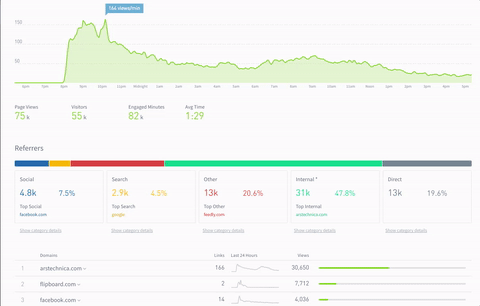
This can give you an exact idea of when a spike happened, and should allow you to say with confidence something along the lines of “so first it was picked up on Facebook, and then Twitter came along a few hours later” and so on.
If you want to zoom out to see referrals as a group (Social, Search, Other, Internal and Direct) click the new “show category details” link under any of the referrer categories to get to a view that was previously unavailable—seeing all data for a specific referrer category. Say—”show me all things social“, or “show me all things search.”
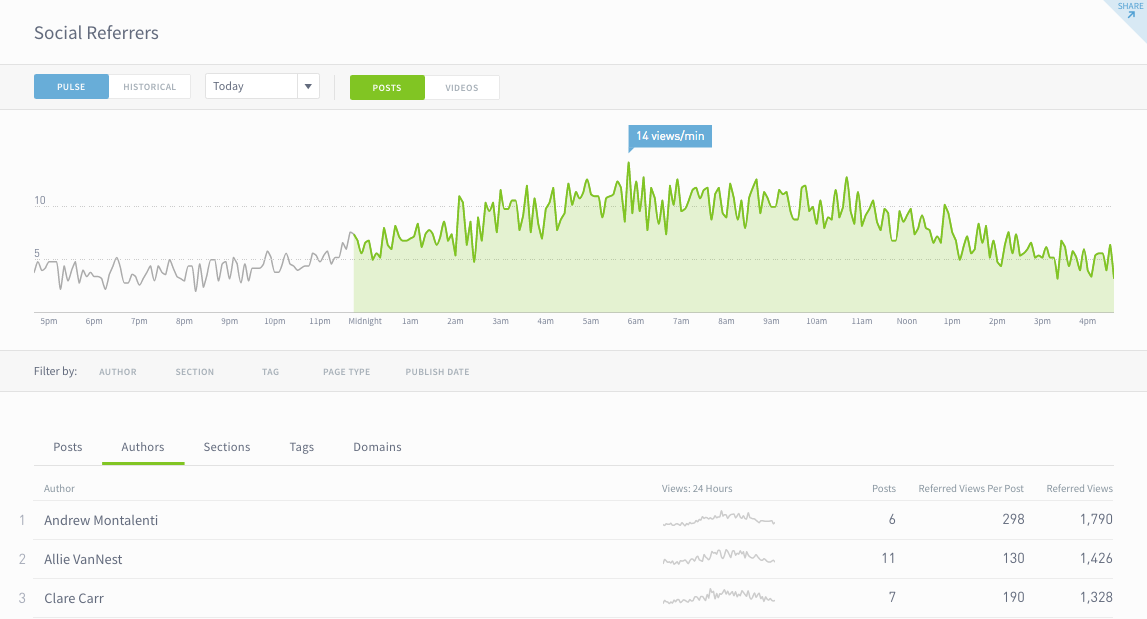
We’ve included this information everywhere we thought it might be relevant to a different context, including on post, author, section and tag drill downs.
Get Better Insights into Social Traffic
Social media managers’ jobs continue to grow more complicated and, in many cases, more important as well. With bigger and bigger audiences coming from social networks, including the behemoth Facebook, we’ve made it possible to sort all listings by three different metrics for four of the eight social networks we track (Facebook, Twitter, LinkedIn and Pinterest):
- Social Referrals: the amount of people that read the post coming from a social network
- Soc. Interactions: the amount of people that interacted with the post, shared it, liked it, commented etc.
- Refs/Interactions: the ratio between the interaction on the post and the number of views it received
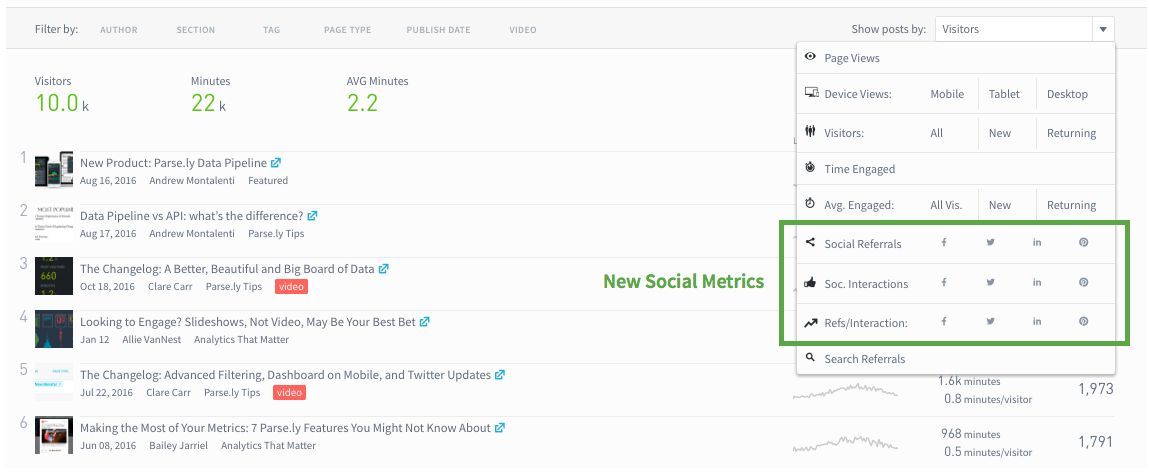
As with all metrics and features we add to Parse.ly’s dashboard, we’ve looked for social insights that help you understand the value of your social audience. In this new breakdown, you can compare interactions to views.
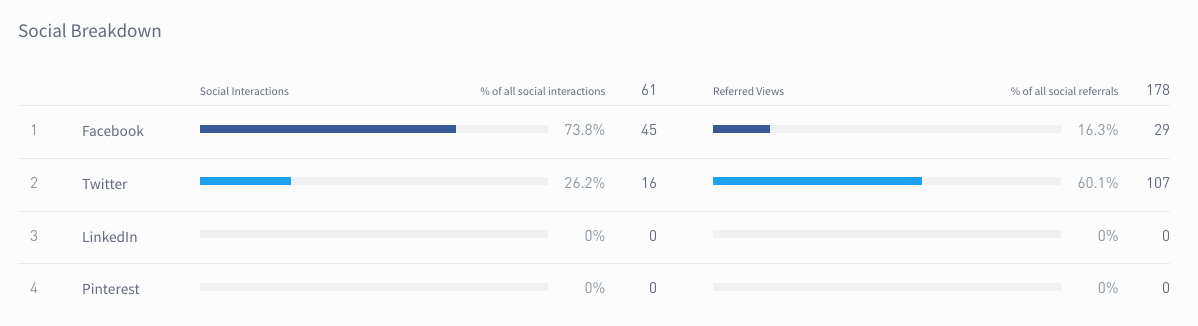
In this instance, an author’s posts may have more Facebook interactions, but readers who came to the site were more likely to come from Twitter. It’s good to cross reference this with the information that follows it in the dashboard, which shows the breakdown of devices and visitor loyalty.
Don’t forget—you can always check out our help section or reach out to our support team if you’d like a training on any of our features.
Check out past product changes in our Changelog series. How could you use this data? Drop us a line at hello@parsely.com and let us know!